2.2. Customized GAI tools
Some GAI models that can be installed on a personal computer have already appeared. This is an artificial intelligence similar to ChatGPT using the GPT4All project. This open-source project, available on GitHub, allows us to operate a chatbot locally without needing the internet or a powerful computer, although with more limited capabilities than models such as GPT-4. In addition, we can train the GAI with data to customize an IAG.
GPT4All primarily uses models based on GPT-J, derived from GPT-2 (OpenAI) or Llama’s AI (Meta), so it offers a more private alternative for tasks such as answering questions, assisting in writing, summarizing documents and other basic functions. To install it, visit https://gpt4all.io, choose the version for your operating system (Windows, macOS or GNU/Linux) and follow the steps to select and download the AI models, which are pretrained multi-gigabyte files.
Once the desired model is installed and configured, you can start interacting with the chatbot. Although the models are primarily trained in English, they may work to some degree in Spanish. In addition, the app allows new models to be updated and downloaded as they become available (some models require APIs and, therefore, work upon payment, but some are free, such as Mistral).
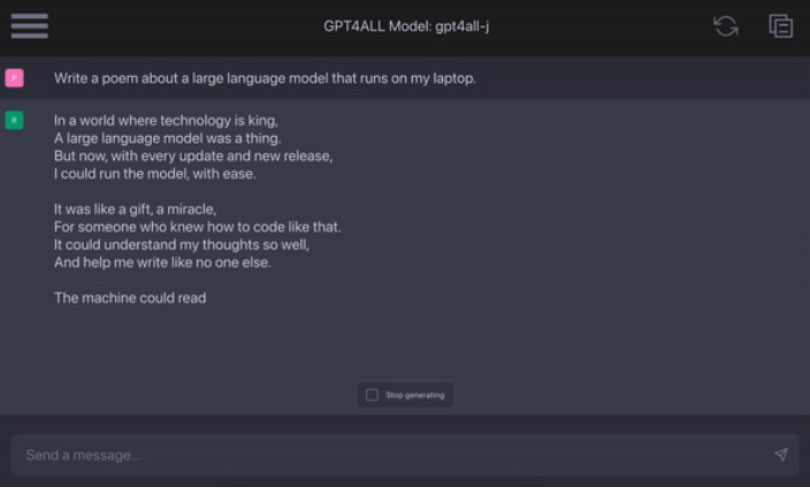
Source: own creation
Another company that has provided a similar option is Nvidia with its ChatRTX tool. It is a GAI tool that allows us to customize a GPT model connected to our own content: documents, notes or other data. This allows us to query a custom chatbot to get context-relevant responses quickly. But there is currently an essential requirement: our personal computer, where we have installed ChatRTX, must have a Nvidia RTX-type graphics card.
Nvidia. (22 of April 2024). Build a Custom LLM with ChatRTX. https://www.nvidia.com/en-us/ai-on-rtx/chatrtx/
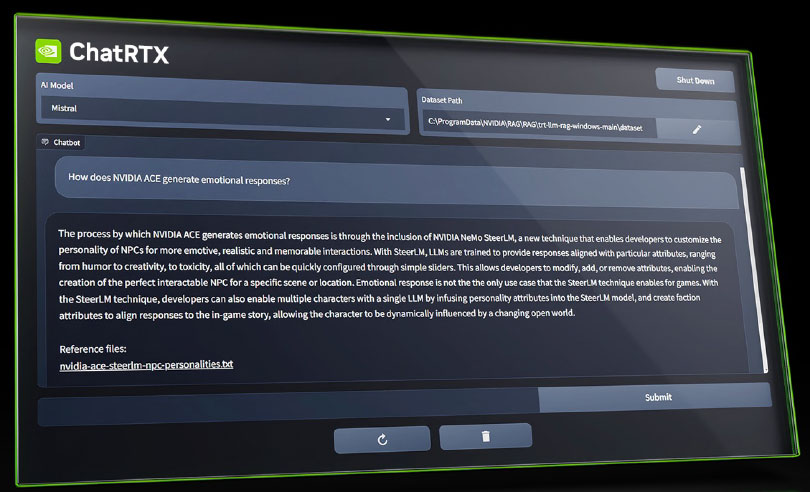
Source: Nvidia
There is also the option to use similar technologies on mobile devices, such as LuzIA.
If we do not want to install software on our computer, we can create customized ChatGPTs of our own or use public ChatGPTs. This is called Chat GPRT’s GPTs.
Public GPTs can be found at the link below: https://chat.openai.com/gpts
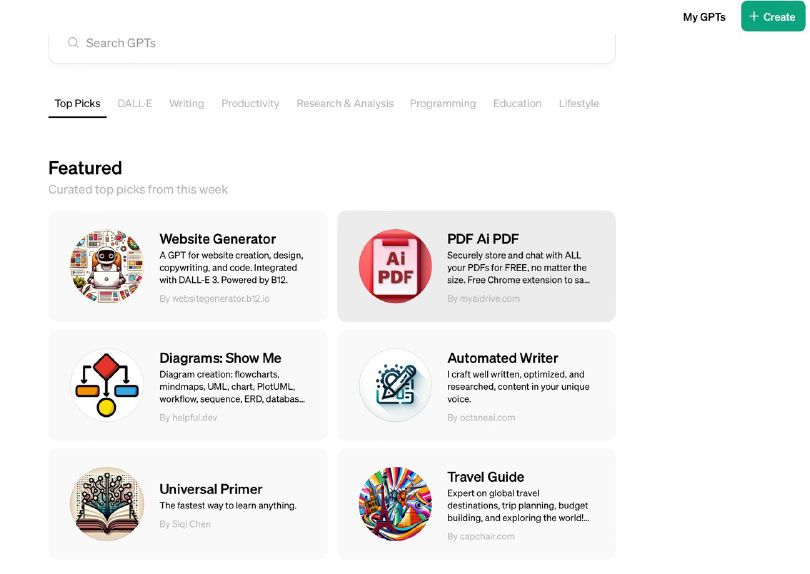
Source: own creation
If we want to create our own custom GPT, we will need a paid version of ChatGPT. We must access the website: https://chat.openai.com/gpts/editor.
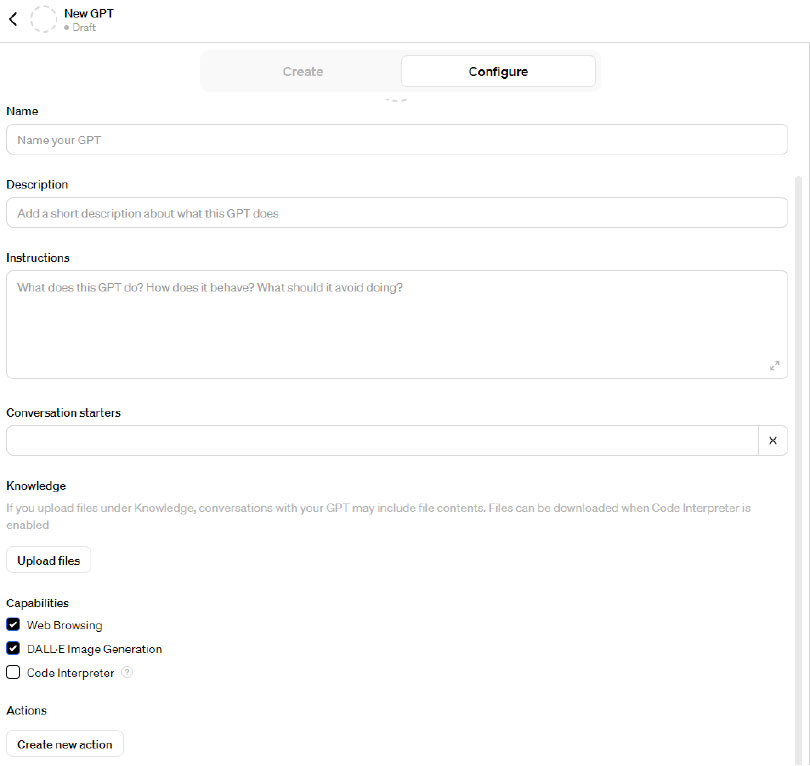
Source: own creation
How do we parameterize it?
- Name/Description: name and description of our GPT.
- Instructions: guidelines on how our GPT must behave. Somehow, this is similar to the content we give ChatGPT when we have a dialogue.
- Conversation starters: proposal of four examples of prompts that need to appear when the chat starts.
- Knowledge: this section is critical, as it is where we can actually customize our GPT. We will add all the files that can train the GPT.
- Capabilities: depending on the purpose of our custom GPT, we will enable web browsing, DALL-E or code interpreter.
- Actions: this more advanced section allows us to retrieve information from chat conversations we have had with ChatGPT or connect this GPT to external tools (via API).
Let us see an example:
Imagine we want to create a personalized GPT “History Academic Assistant”. We would need to enter the fields as follows:
- Name: History Academic Assistant.
- Description: : this GPT is designed to provide academic support to history students. It provides detailed explanations of historical events, aids in essay writing, exam preparation, and critical review of historical sources. It is ideal for students looking to deepen their understanding of global and national history.
- Instructions: the GPT must maintain an educational and professional tone. It must provide detailed and well-founded answers using clear and accessible language. It must be able to handle questions on a wide range of historical periods and topics, from ancient to contemporary history, including analysis of historical implications and contexts.
- Conversation starters:
- “Explain to me the causes and consequences of the French Revolution”.
- “I need help structuring a Cold War essay”.
- “What were the main impacts of colonization in Latin America?”.
- “Discussion about the differences and similarities between the Roman Empire and the British Empire”.
- Knowledge: integrate a database of historical texts, chronicles, primary and secondary documents, and academic history articles. This may include access to digital libraries, historical document files, and the latest research published in history journals.
- Capabilities:
- Enable web browsing to search for up-to-date and verified information from trusted academic sources, such as history encyclopedias, university databases, and specialty publications.
- Allow access to graph and map generation features to illustrate territorial, demographic, or economic changes over time visually.
- Actions: we do not need to connect this GPT to external APIs to perform specific tasks, as its primary function is informational and educational. However, it could be configured to interact with academic systems that allow students to manage their study materials, such as uploading essays or receiving feedback.
Now, we need to save it and decide who will be able to access the custom GPT:
- The creator of the custom GPT.
- Whoever has the link that leads to the custom GPT created.
- Open to everyone.
And here is how the custom GPT History Academic Assistant we created would show up:
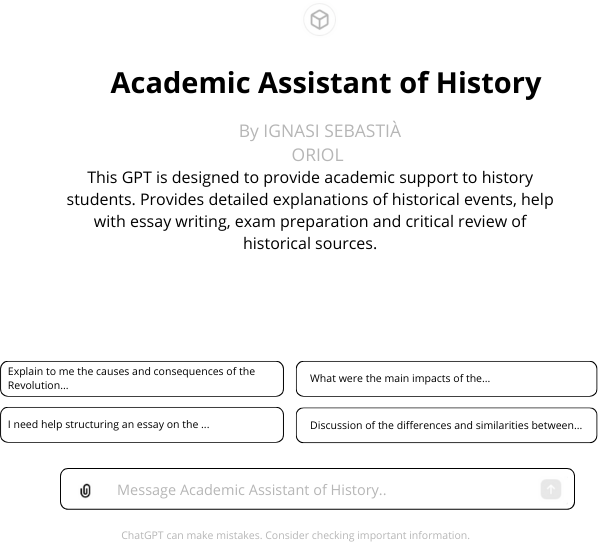
Source: own creation